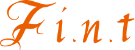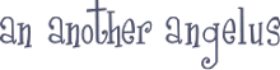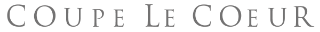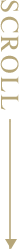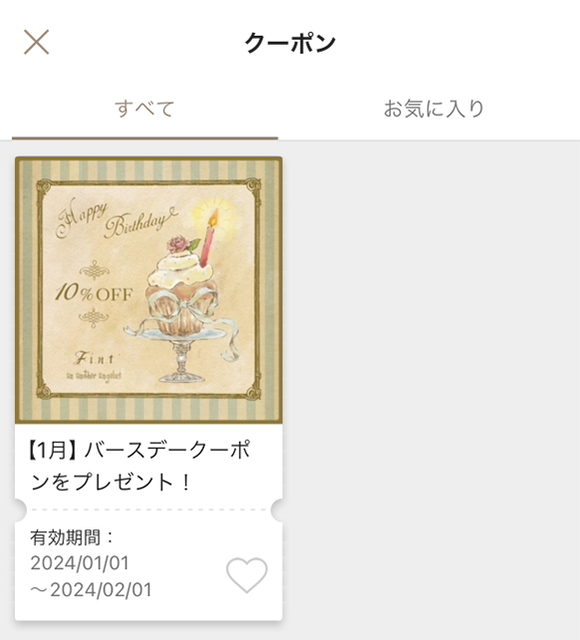Fine Official App F i.n.t official app
download
\ Get a coupon when you register as a member for the first time! /
 Please tap the "Apple Store" or "Google play" button below to download.
Please tap the "Apple Store" or "Google play" button below to download.
Convenient service of F int official app
-
 First member registration coupon
First member registration coupon
- Get a great coupon!
Detail isHere
-
 Earn points in common with stores and mail orders
Earn points in common with stores and mail orders
- Store and mail order points and membership status are integrated!
Detail isHere
-
 Deliver the latest information
Deliver the latest information
- Get the latest information on new arrivals, early sales, and coupons with push notifications!
Detail isHere
-
 Birthday coupon
Birthday coupon
- Get a coupon on your birthday month!
Detail isHere
-
 STAFF START
STAFF START
- Full staff coordination
We deliver content by our staff focusing on new items!
Detail isHere
About point
When shopping at stores, you can use it as a replacement for a point card.
Please tap the "Membership Card" displayed on the app and present the membership barcode to the store staff.
Points will be awarded according to the purchase price.
You can use it as 1pt = 1yen for your next purchase. Not available for shipping and handling charges.
Points are awarded from 1% of the product-excluded price (excluding shipping and handling charges) to 5% by member benefits.
The point campaign, etc. are subject to change.
If you shop at the FreeINTERNATIONAL Store, points will be added after your purchase has been shipped.
If there is no purchase for one year from the last purchase date (point grant date after shipping is completed), all points will expire.
If purchased within one year, all expiration dates of points will be renewed from {latest purchase date (point grant date after shipping is complete) to one year}.
Limited time points will expire at the expiration date specified at the time of issuance.
It will be used with priority from the point with the earliest expiration date.
【State of point】
- Available Points: Available points.
- Valid waiting point: After purchase, it will temporarily be a temporary point until shipping is completed.
- Expired points: Points that have expired.
- Invalid points: Points that are invalidated when an order is canceled.
About delivery of the latest information
By turning on push notifications, you can be the first to know about new products, early sales exclusive to members, and discount coupons.
Also, If you follow a store within the app, you will receive event information for that store.
* You can follow a store by searching for a store from the "Store List" in the upper left menu (three main lines) of the "Home" of the app and clicking the "Follow" button.
(Push notification permission setting is required on the terminal.)
About birthday coupons
(Push notification permission setting is required on the terminal.)
The birthday coupon can be used once each at the store and at the FreeINTERNATIONAL Store.
Depending on the status of the flower member, the coupons delivered will vary.
For details on flower member statusHerePlease confirm.
(Membership registration is required to receive birthday coupons.)
*You can check from "Coupon" in the top left menu (three lines) of the app's "Home" page.
About summary of member information
If you have a store point card, you can combine member information with the app.
The procedure differs depending on the registration status. Please check the registration procedure according to your type from the following.
[! ] If you make a mistake in the procedure, you may not be able to summarize it well. Please be careful.
If you are having trouble with the method of summarizingInquiry formPlease feel free to contact us.
Type A
Membership Information Summary Procedure

After registering as a new member (issuing an account) and summarizing member information, you will be logged in to the app.
① New member registration (account issuance)
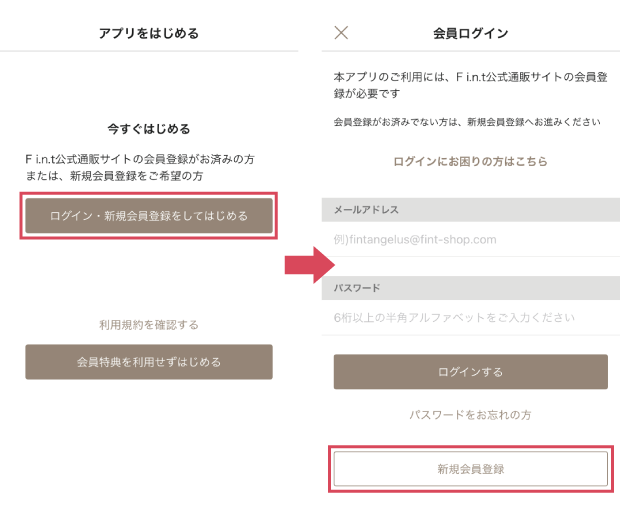
After downloading the app, tap "Login / Register as a new member to get started"
→ Tap "New member registration"
▼
② Card authentication
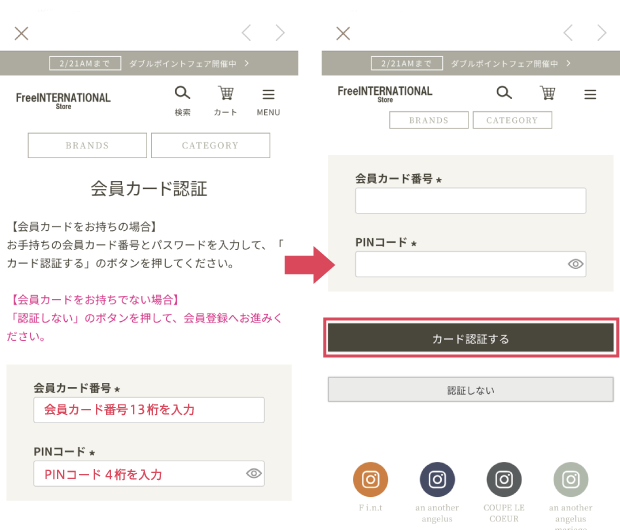
Enter the 13-digit membership card number (the number below the barcode) and the 4-digit PIN code printed on the back of your store point card.
→ Tap "Authenticate card"
▼
③ Enter member information
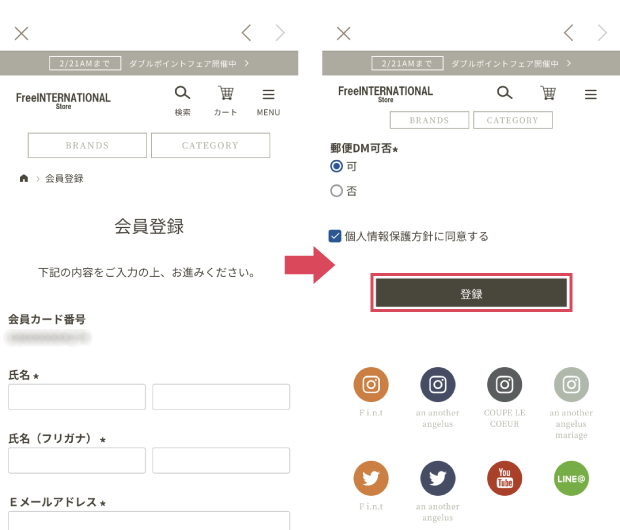
Enter member information
→ Tap "Register"
The email address and password you enter here are required when logging in to the app.
▼
④ Log in to the app
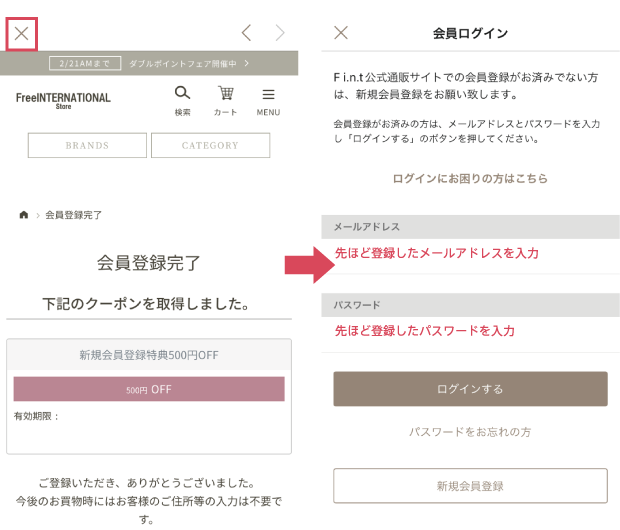
After completing membership registration, tap the "x" mark on the upper left
→ Enter the email address and password you registered earlier to log in to the app.
▼
Complete!
Type B
Membership Information Summary Procedure

After logging in to the app with your FreeINTERNATIONAL Store email address and password, you will be asked to combine your membership information with your store point card.
① Log in to the app
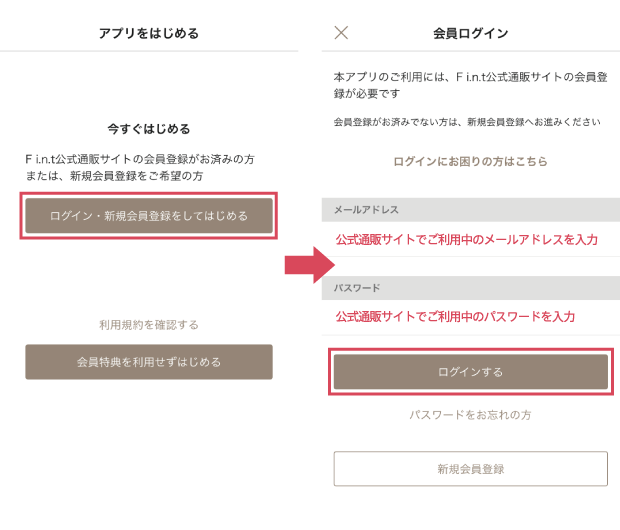
After downloading the app, tap "Login / Register as a new member to get started"
→Enter the email address and password you use at FreeINTERNATIONAL Store
→ Tap "Login"
▼
② Point summary

Tap "Point Summary" in the upper left menu (three lines) of the home of the app
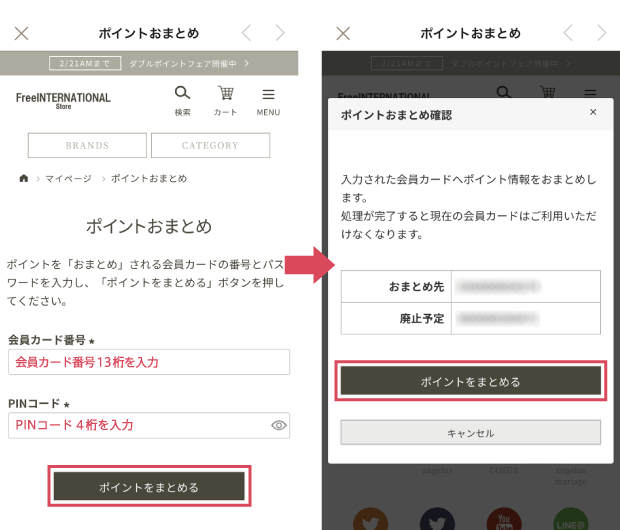
Enter the 13-digit membership card number (the number below the barcode) and the 4-digit PIN code printed on the back of your store point card.
→ Tap "Collect points", confirm your membership card number, and tap "Collect points" again.
▼
Complete!
\ Download it here /
Frequently asked questions about the app
For for iPhone / For for android
→ The detailed procedure is a summary of the procedure"Type B"Please confirm.
- The 13-digit number displayed on the barcode of the "membership card" of the app
- If you have a store point card, the 13-digit membership card number and 4-digit PIN code printed on the back of the store point card
- The email address you registered with FreeINTERNATIONAL Store
FreeINTERNATIONAL Store exclusive coupons, such as the "Free Shipping Anytime Coupon" that is a Rose Margaret member benefit, can be viewed on the payment method selection screen before ordering at FreeINTERNATIONAL Store, or from your My Page.
If you change the email address and password required to log in to the FreeINTERNATIONAL Store, please log out of the app once by clicking the three lines in the upper left corner of the app > "Logout" at the bottom, then log in again. The information will be stored in the app and you will be able to log in automatically next time.
If the above steps do not resolve the issue, pleaseHerePlease contact us.